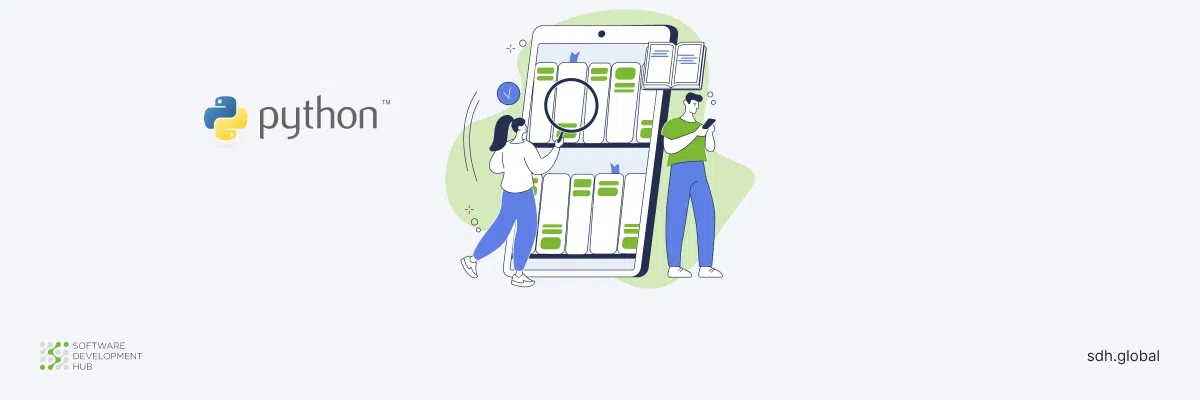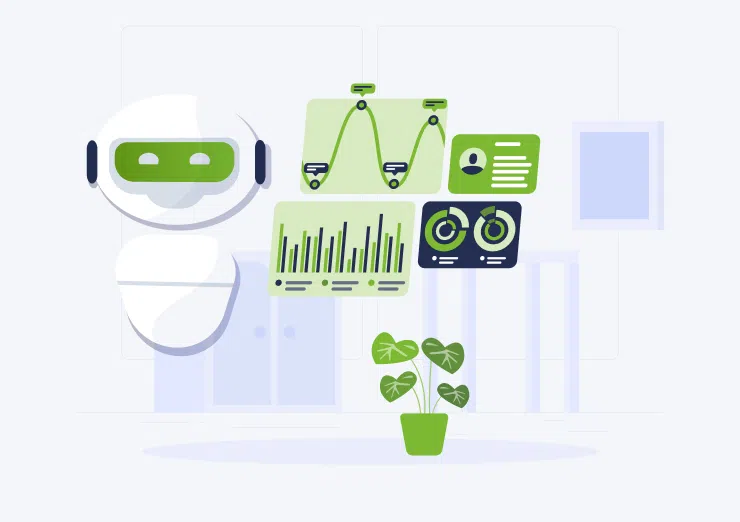15 Best Python Data Visualization Libraries
In comparison to a method such as reading, data visualization helps a person to better absorb and remember information. In addition, according to a recent study conducted by Microsoft, human attention can be absolutely concentrated for only 8 seconds. During this period of time, the brain is able to process most complex information, if it is presented in the format of a plot or a visualization of any other kind. Basically, this means that if you want to convey something to people, it is better to pay attention to the aforementioned form of information presentation.
Python programming language is one of the most used in the world, in particular for working with data visualization. For this purpose, today's developers have a lot of different python data visualization libraries. Below you will find 15 best examples of them.
Matplotlib
According to preliminary statistics, Matplotlib is currently the most frequently used data visualization library. With it, developers can work on creating static, interactive and animated visualizations. The extensive toolbar allows you to customize every detail, from the colors to the limits of the plot's axis.
Despite possible difficulties when starting to work with the library, it has many advantages, among which are cross-platform ability, open source and a large community.
Seaborn
To work with static visualization, the library called Seaborn is an excellent choice. In fact, it is based on Matplotlib, but has more specific possibilities. This means that if you use these two libraries, they will complement each other and open up almost limitless options for data visualization.
With Seaborn you can create informative and at the same time very visually appealing content. Many developers love using this library, as it offers a lot of templates and ready-made themes that can be used for design. Thanks to this, there is no need to write enormous amounts of code. Also within the active community you may find examples of documentation, which can also make the development process much easier.
Plotnine (ggplot)
For developers who are in search of a really good library to work with visualization in Python - Plotnine is one of the worthy options. The library offers an easy and straightforward process for creating graphs, thanks to the fact that it follows the philosophy of ggplot2, that is, it allows you to work with graph grammar. In addition, you can also add extra layers (such as points, lines, text, etc) to your visualization to be able to present a more complete final result to the public.
However, it is worth mentioning that it is best to use this tool for not high complexity purposes. Also, you should not expect full customization. This library is suitable for more general visualization tasks that will not be the main focus of your project.
Bokeh
Want to find a solution to work on data visualization that will help you develop great interactive or publication graphs suitable for different purposes? The aforementioned Python library for data visualization is definitely noteworthy!
With it you are able to create different kinds of charts with a high level of abstraction and minimal code. On top of that, you can add a wide variety of interactive elements and widgets to allow the user to understand the presented information even better.
Pygal
This is a great tool for working on simple interactive data visualizations. With minimal coding you can create really eye-catching and attractive visualizations. Moreover, due to the fact that graphs created with this library are vector-based, they will not lose quality when scaled.
Among the disadvantages we can mention that Pygal is not suitable for large projects and does not offer a high level of customization. Also, compared to the libraries mentioned above, this option doesn't offer such a large community.
Plotly
For experienced developers who are looking for a powerful library that allows them to create animated interactive graphics of various types (line, bar, pie, 3D and so on) Plotly is an ideal choice. A wide range of tools enables you to handle high quality and large scale projects. In addition, Plotly works well with other libraries.
During work, it is worth considering that despite the open source, some features may require a paid license. Therefore, be prepared for this.
Read also: 5 Python Libraries for 3D Human Poses Visualization
Geoplotlib
If you are looking for a library to work on creating interactive maps and geo visualizations, then this is exactly what you need. With Geoplotlib you will be able to create different map projections. In addition, this library is great for beginner developers, because its interface is simple and intuitive.
Of course, for larger and more complex projects, the capabilities of Geoplotlib will not be enough. But, despite this, it will be a great option for unsophisticated and medium-sized tasks.
Gleam
Interactive web data visualizations without using programming languages such as JS, HTML and others and without deep diving into code writing are quite possible using Gleam. This library is very straightforward even for beginners. But, if you need to add more complex elements to your visualization, you can easily use another library for that, as Gleam is compatible with most of them.
Missingno
Dealing with missing data, especially if the volume of this data is high, is a very long and time-consuming process that can confuse you. In this case, Missingno can help you. Missing data and its visualization is the main focus of this library. Thanks to the graphs you will be able to make with it, it will be much easier for you to map out a course of further work.
Certainly, you won't be able to create any other visualizations except for missing data. But, since Missingno works well with other libraries this is not a problem at all.
Leather
If you're trying to find a perfect library to create plots quickly and easily then choose Leather. This is an option that will help you complete your project with simple data visualizations in just a few minutes.
Nevertheless, if you want to create something more advanced, it's better to look for another library, as Leather is mostly about basic visualization. Besides that, don't expect much in the way of customization and toolbars.
Altair
An excellent choice for those who want high quality data visualization and its professional look. All of this can be realized in the course of work with Grammar of Graphics. This way you get quality results as well as ease of use.
Since it is one of the most recent libraries for working on data visualization, it does not have such an active community as other popular libraries. So, this is something to consider before choosing it to work on your project.
Folium
This library will help you work on maps and other geographic data visualizations. With it you can provide your users with a high level of interactivity, i.e. they can easily zoom the map, view it using certain filters and so on.
Thanks to the simplicity of the interface, developers of any level will be able to work with this library without difficulties. But, for particularly sophisticated projects, its capabilities may still not be enough.
Pydeck
Creating highly interactive, location-based 3D maps will be available to everyone when using the Pydeck library. You can easily customize the appearance of map layers and the way they are presented to the user. On top of that, the library offers a fairly extensive set of interactive elements.
Despite the fact that even beginners will find it easy to work with Pydeck, it is resource demanding. That is, you must have a powerful computer so that the work process does not go slowly.
Vega
This is one of the pretty powerful tools for working with various types of visualization, such as graphs, charts, interactive maps and others. The distinctive feature of this library is that data visualization is done through a declarative approach (i.e., you describe what you need and get the desired result in the form of a ready-made visualization). Each aspect can be customized, so everything will look unique and high-quality. The only thing to consider about working with Vega is that you will have to spend some time learning everything this library has to offer. Also, most likely it will not be suitable for beginners.
NetworkX
It is the most frequently used library for creating and analyzing graphs. With its help you are able to design all kinds of graphs, modify them, and analyze them using special tools. The advantages of NetworkX are its clarity and ease of use. However, if your project is too large, you will hardly need this library alone.
Have you set a business goal that involves developing quality and reliable software? Software Development Hub is the best decision you can make to work on your project! Our experts always follow the client's needs and are ready to help not only with the development itself, but also with market analysis, idea testing, prototyping, and technical support. Stop postponing your success for later as you can start cooperating with us right now!
Categories
Share
Need a project estimate?
Drop us a line, and we provide you with a qualified consultation.